Finally – a Basic Breakdown of Facebook Ad Options
Wednesday, March 9, 2016
Marketing
Finally – a Basic Breakdown of Facebook Ad Options
Facebook advertising used to be so simple; there was only one kind of ad.
But it was also one-size-fits-all.
Fortunately, Facebook now has way more options; unfortunately, now it’s harder to wrap your head around them. There are several different formats, but they all look vaguely the same. So what’s the difference, and why even bother?
Three huge benefits to Facebook advertising:
- More than 900 million people visit Facebook every day. ’Nuff said.
- Facebook allows hyper focused targeting. You can target by audience interests as well as demographics.
- Very low CPC (cost per click) in comparison to other social advertising platforms.
Convinced? Here’s your basic breakdown of the top ad formats.

PROMOTED POST
A straight-up Facebook post; you pay to have it shown to a wider audience. Through the ads manager, you can specify your goal for the promoted post, and Facebook will show it to people who are more likely to perform the action you’re aiming for:
- Engagements (like, share, comment)
- Clicks
- Views – e.g. for a video
Components:
Post text: 90 characters.
Image: 1200 x 900 pixels recommended; no more than 20 percent text allowed.

NEWS FEED AD
Appears in users’ feeds, like a normal post, but in addition to the single line of text, you also get a headline and link description (these both appear under your image, as teasers to the link you’re touting).
News feed ads look different on desktop and mobile; we recommend writing them according to the character limits of the mobile version.
Components:
Post text: 90 characters.
Image: 1200 x 628 pixels recommended; no more than 20 percent text allowed.
Headline: 25 characters.
Link description: 30 characters recommended.

CAROUSEL AD
Just like a news feed ad, but with multiple sliding images, each with its own link (a great way to showcase a series of products).
Components:
Post text (one line over all the images): 90 characters.
Image (three to five different ones): 600 x 600 pixels recommended; no more than 20 percent text allowed.
Headline (a different line for each image): 40 characters.
Link description (a different line for each image): 20 characters.
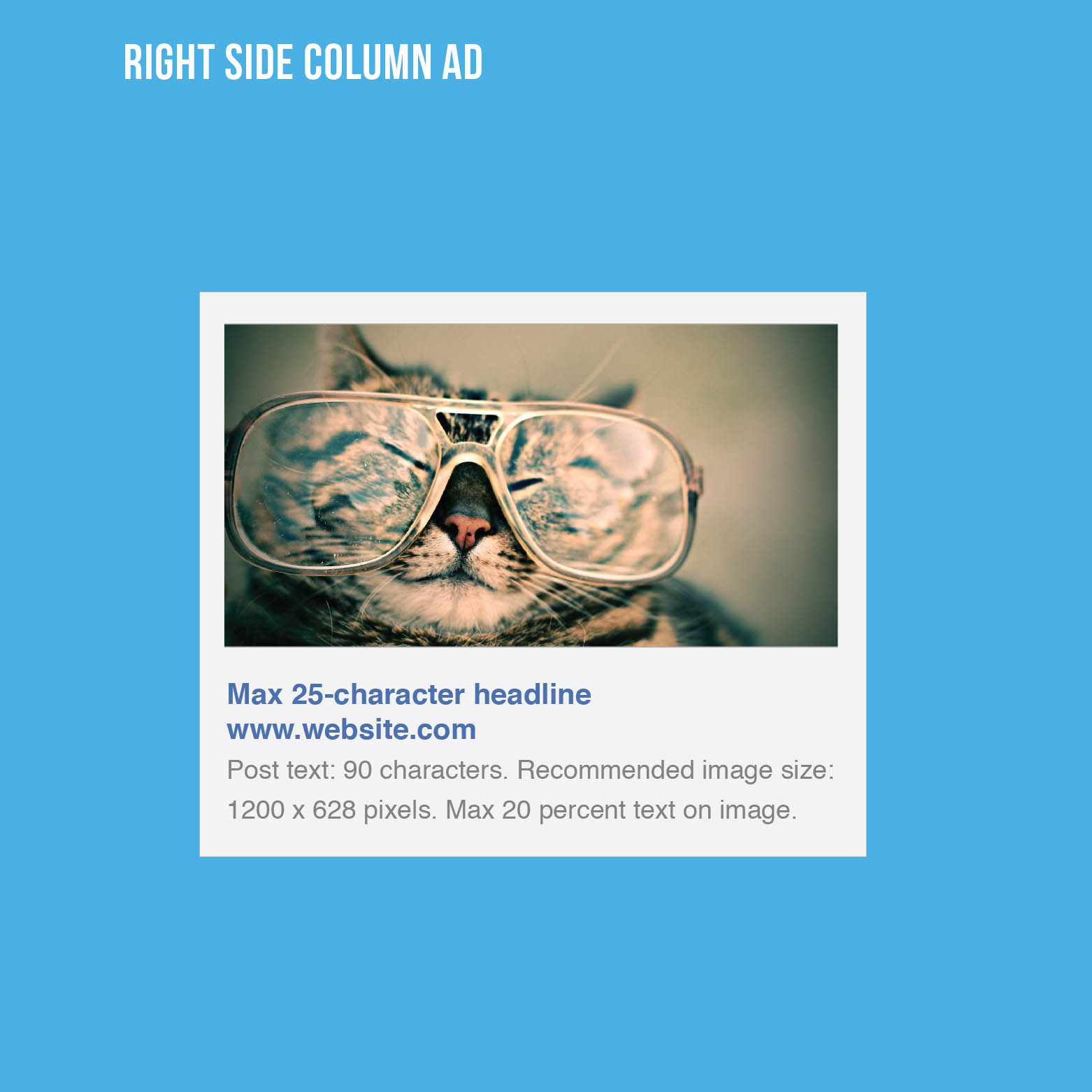
RIGHT COLUMN AD
Appears in the right-hand margin of your Facebook feed instead of directly in the feed. We haven’t seen these perform as well as news feed ads.
Components:
Image: 1200 x 628 pixels recommended; no more than 20 percent text allowed.
Headline: 25 characters.
Post text: 90 characters.

“LIKE” AD
Appears in the feed or the right column. All it does is ask viewers to “like” your Facebook page (you can’t promote outside links), so use them when you want to increase your Facebook following.
Make sure you tout the best reasons to follow you. For instance: “Like our page for coupons and giveaways.”
Components:
Image: 1200 x 444 pixels recommended; no more than 20 percent text allowed.
Headline: 25 characters.
Post text: 90 characters.
Facebook can help you choose a format based on what you want to accomplish. If you need a little more help – from big-picture strategy to writing, graphics and content creation – give us a shout.