9 Types of Google Ads – Which Is Right for You?
Wednesday, August 10, 2022
Marketing
9 Types of Google Ads – Which Is Right for You?
You’ve seen the ad that shows up at the top of the Google results page when you type a query into the search bar. These are called “text ads” and are the cornerstone of the Google Search Network. They can be very effective and are essential to many businesses’ marketing mix. But what about all the other ad formats Google offers? What if you’re a retailer marketing your inventory? What if you’re trying to get customers to download your app?
Which type of ad is best to maximize your marketing efforts? Let’s find out.
Ad Type No. 1: Responsive Search Ads (RSAs)
Expanded text ads are the most recent iteration of ‘standard text ads’ and allow room for up to three headlines and two descriptions. These were phased out by Google on June 30, 2022 in favor of RSAs which can tailor ad copy to specific search queries. RSAs offer more options for headlines (15) and descriptions (4) to allow greater reach and allow A/B testing without having to create separate ads. Google will try different combinations of your headlines and descriptions until it identifies the most effective combination, customizing copy to reach potential customers at the right time. These ad types have a drawback in that each headline must work well with all the others, delivering a clear message no matter what order they appear. You can pin some headlines – like if you want to always show the brand name in Headline 1 – but this isn’t recommended as it can hinder ad copy optimization.
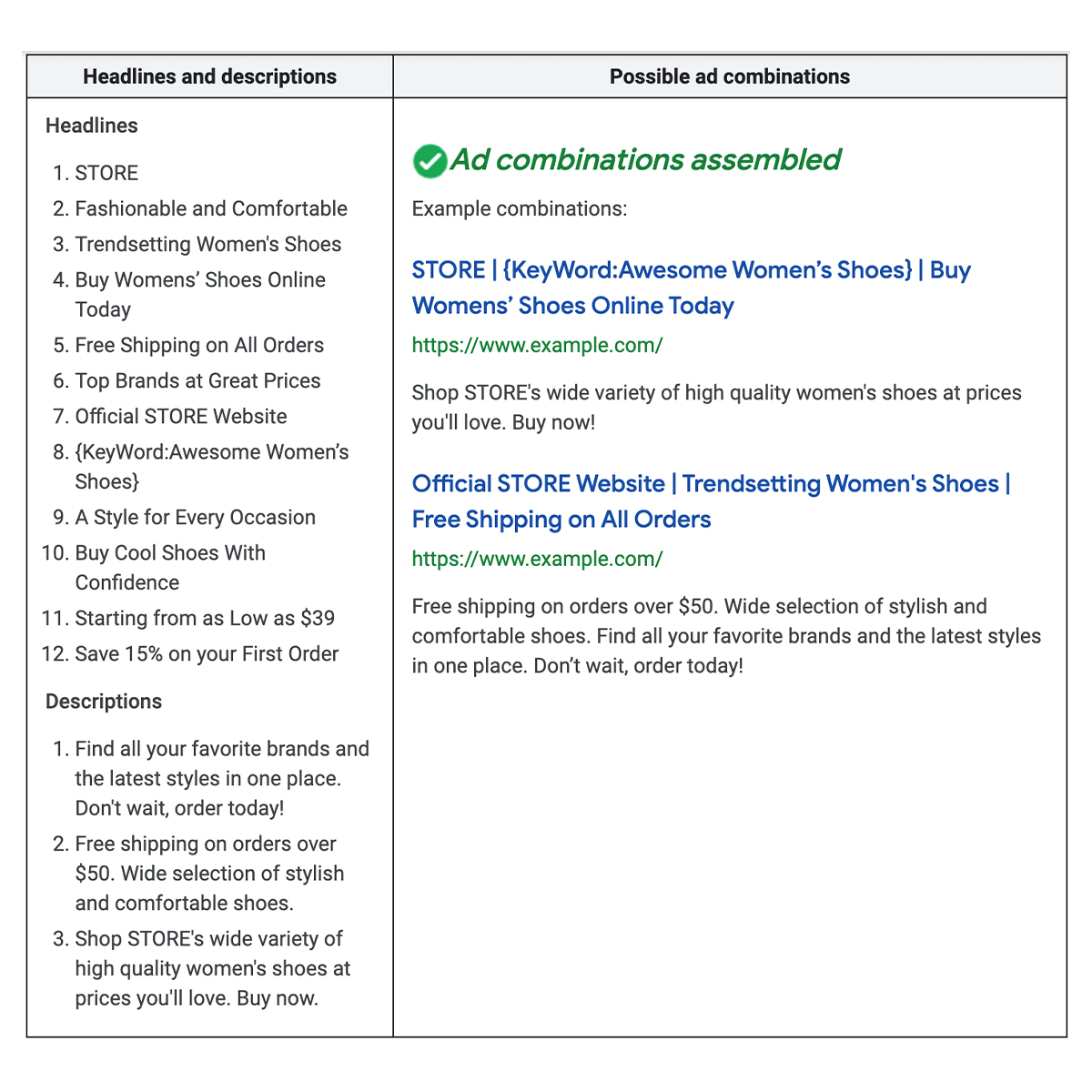
Image credit: Google
Ad Type No. 2: Dynamic Search Ads (DSAs)
Dynamic search ads (DSAs) populate search ads automatically with content from your website. These ads run within search campaigns and are meant to be used with well-developed websites that have clear categories of content and a large inventory of products. DSAs use the content housed on your website to target your ads to users searching for similar products or services. This saves you a lot of time in setup and ensures you are using keywords you may otherwise have missed. However, the automation factor means you have little control over what exactly your ad will say. Google does its best to keep the content relevant to the pages you specify. If you’re selling different product lines or even just one range of products, you can upload a page feed for Google to create these ad types.
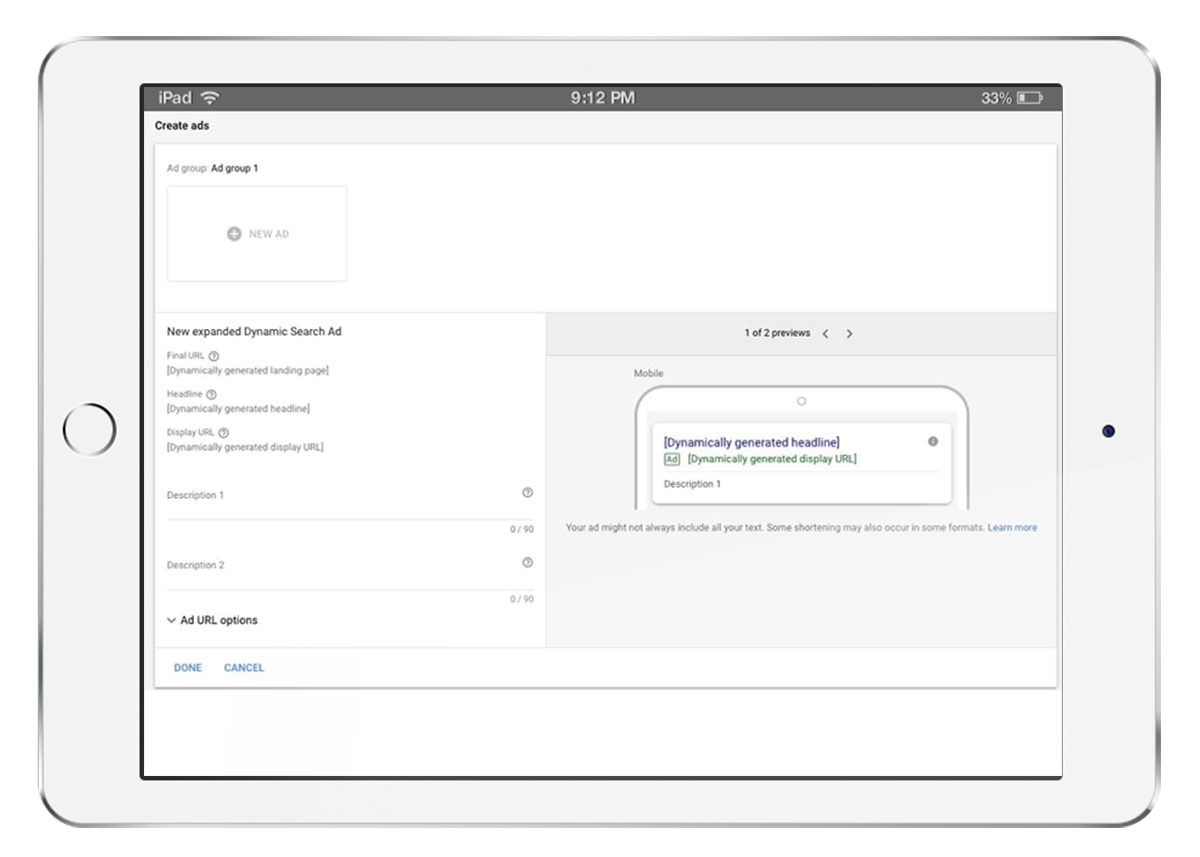
Ad Type No. 3: Display Ads
Image ads run on the Google Display Network, which means they can show on websites that partner with Google to provide ad space (including Gmail, Google Finance and YouTube); Google will choose to show them on websites your target audience visits often. Also known as display ads, image ads can be static or animated graphics and are recommended for brand awareness campaigns. Text ads (within search campaigns) are geared more toward users further down the marketing funnel.
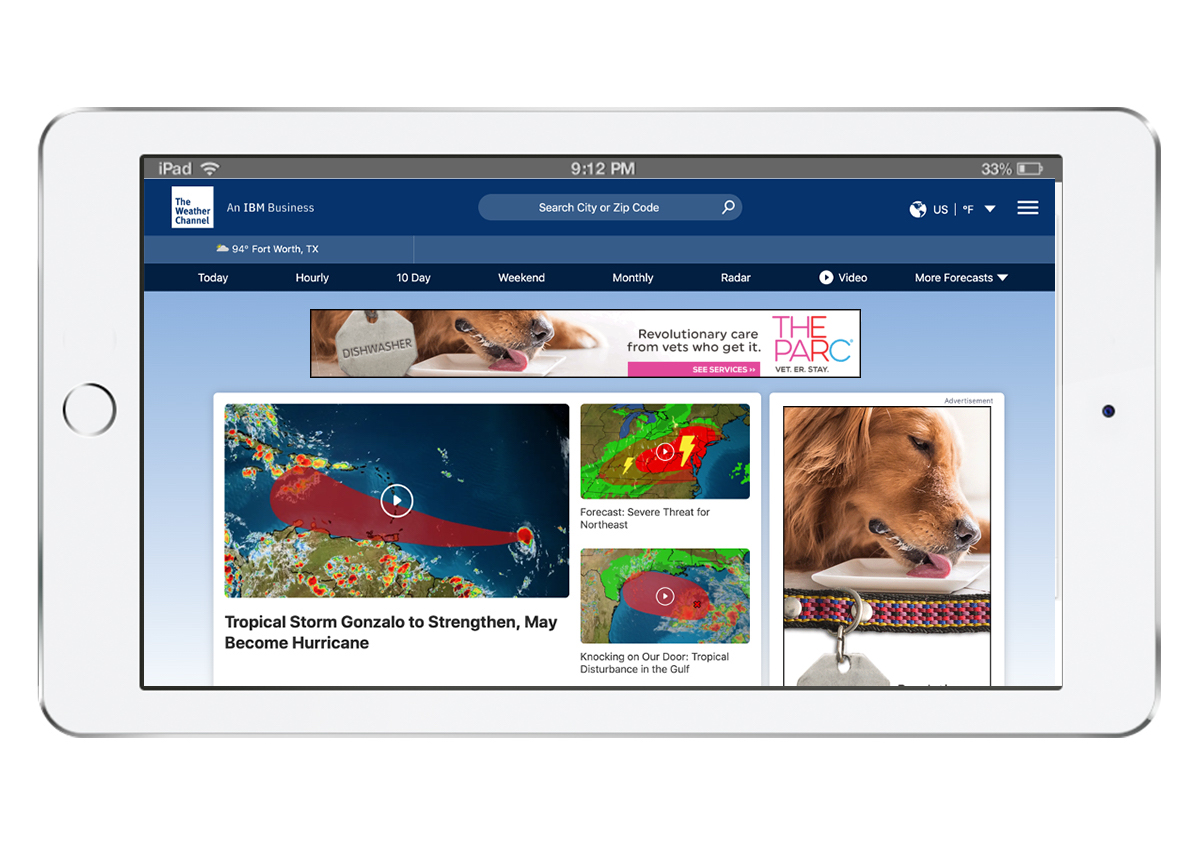
Ad Type No. 4: App Promotion Ads
App promotion ads do exactly what they sound like: promote an app. These ads are run on the Google Search and Display Networks, including Google Play, YouTube and Google Discover. App campaigns can focus on promoting app installs, app engagement, or app pre-registrations. If you want to promote your ad within the Apple App Store, you can run an Apple Search Ads campaign.
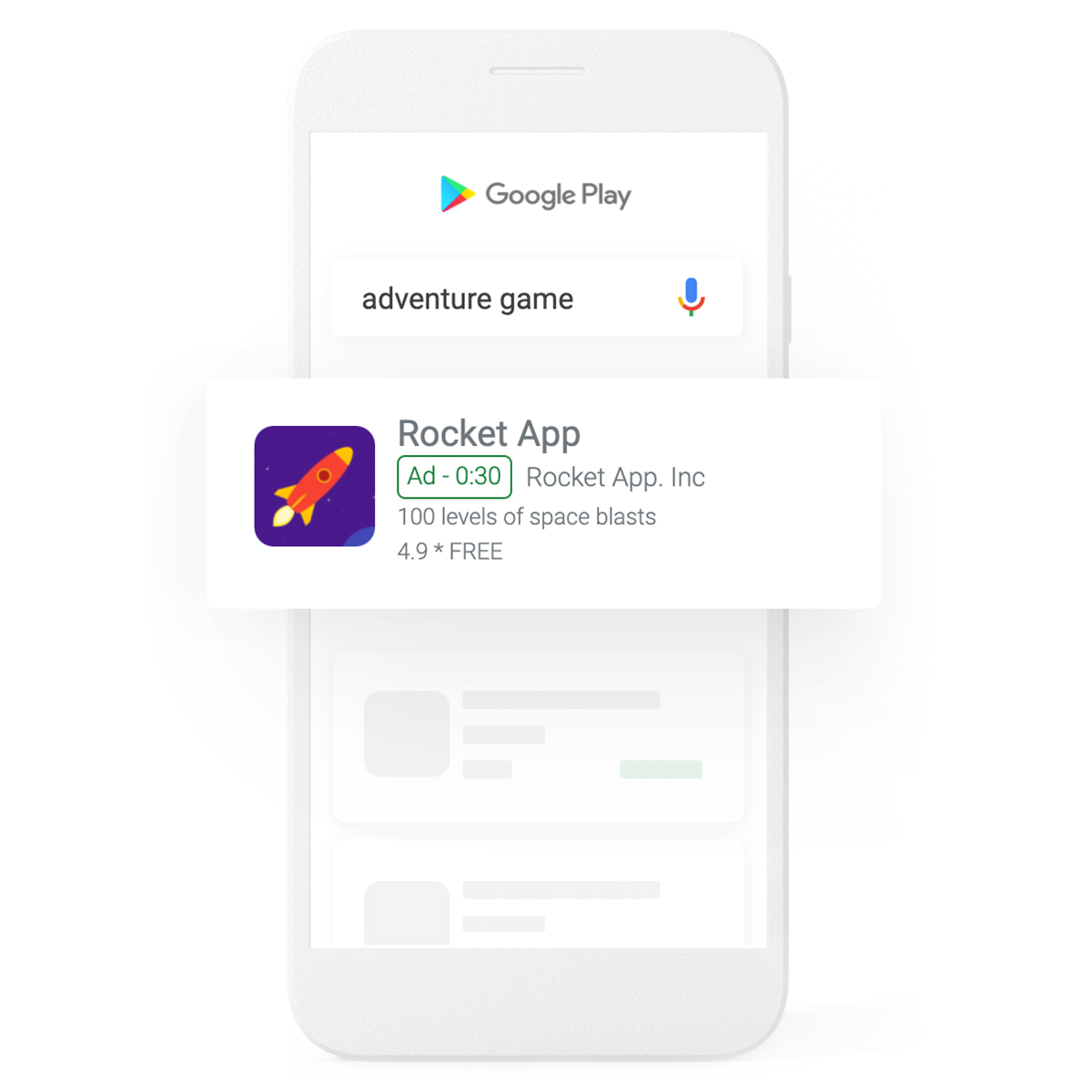
Ad Type No. 5: Video Ads
Several different video ad formats allow you to deliver a more engaging experience to users, reaching customers on Google Partner sites and platforms (like YouTube. Video advertising is a lucrative ad format that’s best for upper funnel objectives and is recommended for companies who have the budget to invest in video assets. Fun facts: Everyday, people view over a billion hours of video content on YouTube. According to a study by Google / Talk Shoppe, 70% of people bought from a brand after seeing their ad on YouTube.
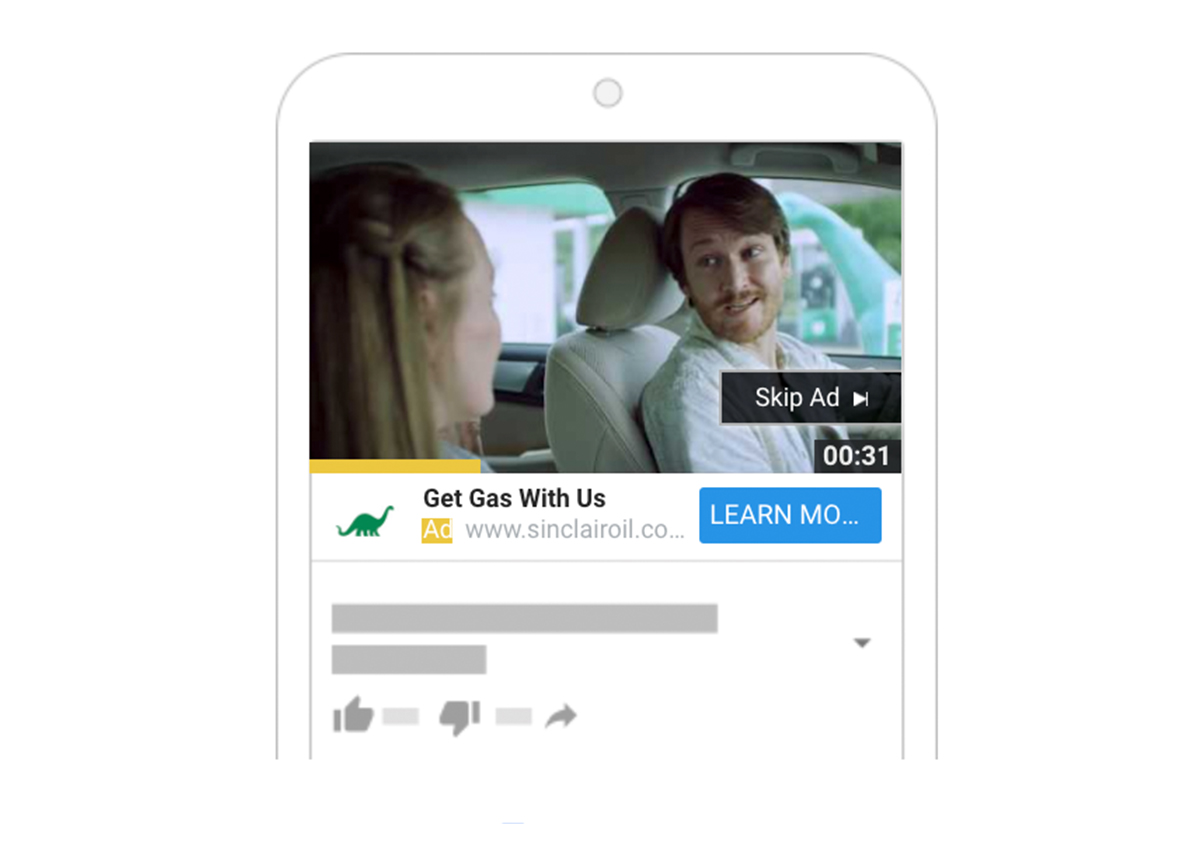
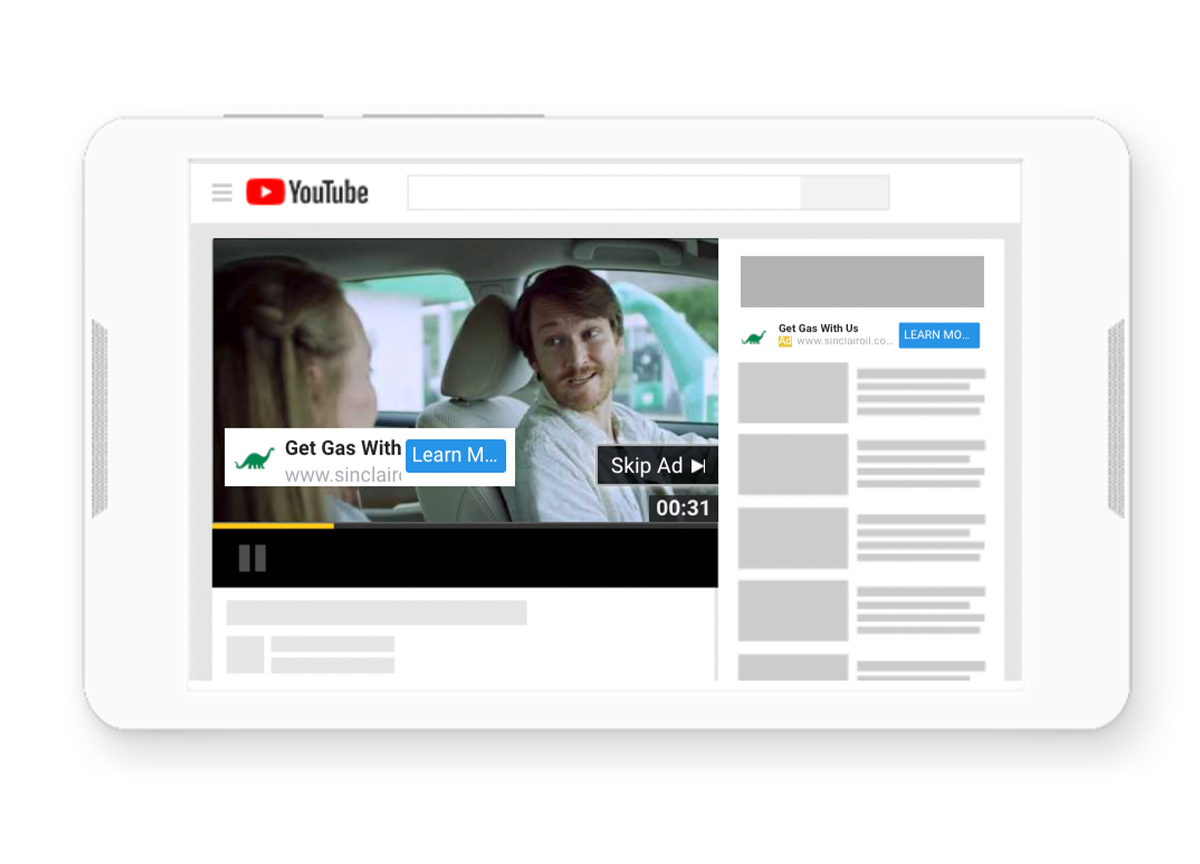
Image credit: Google
Ad Type No. 6: Shopping Ads
Shopping Ads show items for sale with a product image, title, price and a link to the online store. All this information is pulled from your Google Merchant Center account through the product data feed you provide. Your product shopping ad campaign will show at the top of or along the right side of the search engine results page (SERP); shopping ads can show up on the Google Search Network as well as on Google Images. To run shopping ads, you will need a shopping cart on your website (e.g., through Shopify, BigCommerce or the like). Smart Shopping campaigns are a subset of Shopping ads with more automated bidding and targeting. Smart Shopping campaigns are getting upgraded to Performance Max campaigns this year.
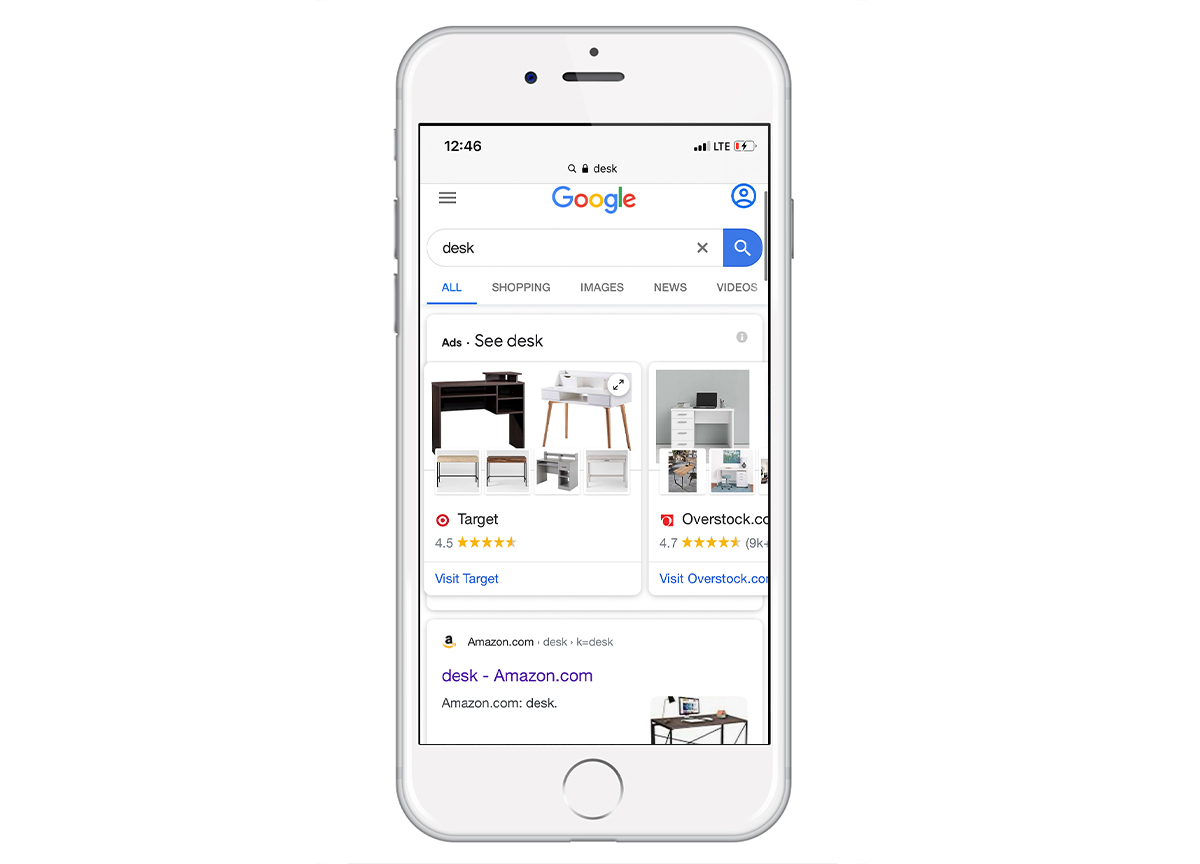
Ad Type No. 7: Local Search Ads
This ad format is ideal for advertisers looking to drive store visits or calls to specific business locations. Google will automatically generate an ad based on assets that you provide (e.g., text, images and videos). Ads can appear on the Google Search Network, Google Maps, YouTube and the Google Display Network.
In 2022, Google is upgrading local campaigns to Performance Max. Local campaigns rely on Google’s automation to optimize targeting. This campaign type allows you to efficiently drive in-store visits and online sales with one campaign and one product feed. Ads can show across all of Google’s networks, including Google Maps, YouTube and the Google Search Network.
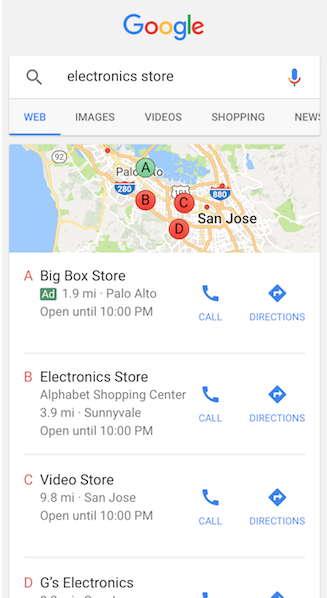
Ad Type No. 8: Call-Only Ads
Call-only ads run on mobile devices and allow you to promote phone calls. These can be set to run only during operating hours or at all times. When a user clicks the ad, the ad places a call to you directly from the SERP. These ad types still offer headlines and descriptions and will resemble regular text ads. But these ad types are different from call extensions in that they run as their own ads, prompting a user to call your business directly, whereas text ads send the user to a landing page.
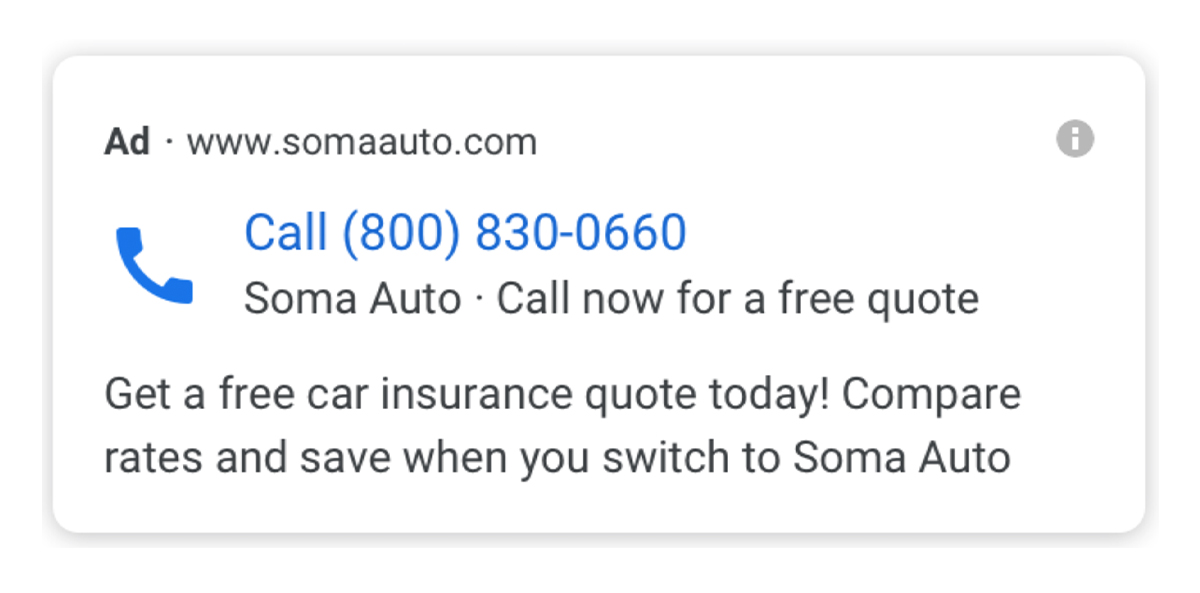
Ad Type No. 9: Local Service Ads
This ad type lets you pay only for leads that you receive from the ad. It’s best for local businesses with a specific service area (e.g., plumbers, lawyers, tax services, etc.). These ads show at the top of the search results page with a “Google Screened” or “Google Guaranteed” icon. To run this type of ad, your business must go through a screening and verification process that involves a background check.
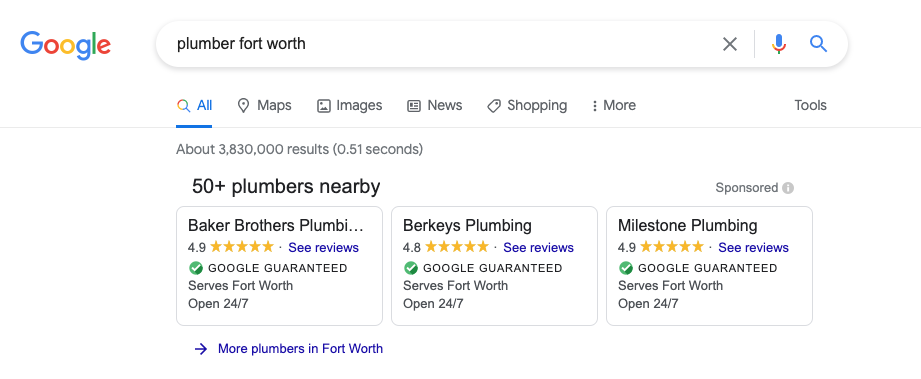
Now that you know all the options, are you excited to find the most effective mix for your brand? Drop us a message.
Tags: Media Planning & Buying, Web & Digital, Media Monitoring, Branding & Advertising